电话
13363039260
怎么对模块的单独字段进行存储呢?
比如我在后台新建了一个jinzhixiugai字段,格式随便,例子以text为例,如下图

1、在前端任意页面存储这个字段值,随便一个页面就找他的内页吧,demo/show.html
form action="" class="form-horizontal" method="post" name="myform3322" id="myform3322">
{dr_form_hidden()}
<div class="fc-form-body">
<div class="form-group">
<label class="control-label col-md-2"> 测试存储字段值 </label>
<div class="col-md-9">
{dr_field_form($ci->module['field']['jinzhixiugai'])}
</div>
</div>
</div>
<div class="portlet-body form myfooter">
<div class="form-actions text-center">
<button type="button" onclick="dr_ajax_submit('{dr_url('demo/save/index', ['id'=>$id])}', 'myform3322')" class="btn green"> <i class="fa fa-save"></i> 存储内容</button>
</div>
</div>
</form>
myform3322:是我随便取的,保证form的三处代码都一样
jinzhixiugai:这个是字段的名称
{dr_url('demo/save/index', ['id'=>$id])}:是我新建的控制器地址,后面会说
效果如下:(现在不能点存储)
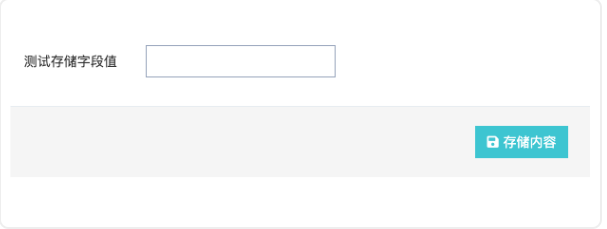
2、处理存储程序
新建控制器:dayrui/App/Demo/Controllers/Save.php
<?php namespace Phpcmf\Controllers;
class Save extends \Phpcmf\Home\Module
{
// 存储字段值
public function index() {
// 初始化模块
$this->_module_init();
// 哪些存储字段
$field = [
'jinzhixiugai' => $this->module['field']['jinzhixiugai']
];
$id = intval($_GET['id']); // 接收记录id号
$data = $this->content_model->get_data($id);
if (!$data) {
$this->_msg(0, dr_lang('%s内容(#%s)不存在', $this->module['name'], $id));
}
// 这里可以判断权限,判断哪些人可以修改
// 接收post存储值
if (IS_POST) {
// 初始化自定义字段类
\Phpcmf\Service::L('Field')->app(APP_DIR);
// 字段验证
list($post, $return, $attach) = \Phpcmf\Service::L('Form')->validation(\Phpcmf\Service::L('input')->post('data', false), null, $field, []);
// 输出错误
if ($return) {
$this->_json(0, $return['error'], ['field' => $return['name']]);
}
// 存储主表数据
\Phpcmf\Service::M()->table_site(APP_DIR)->update($id, $post[1]);
// 存储哪个表具体看你字段定的哪里的,这里是主表字段,所以我写了存储主表的方法,
// 附件归档
SYS_ATTACHMENT_DB && $attach && \Phpcmf\Service::M('Attachment')->handle(isset($data['uid']) ? $data['uid'] : $this->member['id'], \Phpcmf\Service::M()->dbprefix($this->content_model->mytable).'-'.$id, $attach);
$this->_msg(1, '存储成功');
} else {
$this->_msg(0, '请用POST提交');
}
}
}
以上代码需要有一定的php基础才能看懂,关键部分我已经注释了
3、这时候点存储按钮就会提示存储成功
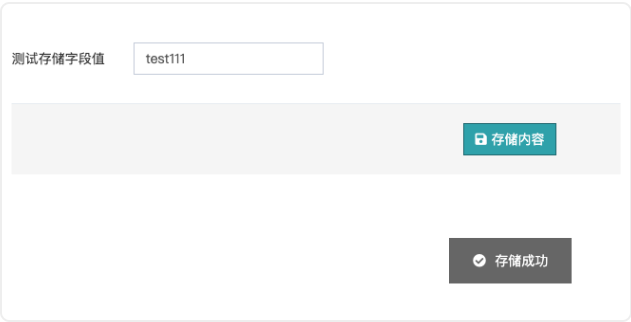
后台也可以看到他的新值了
